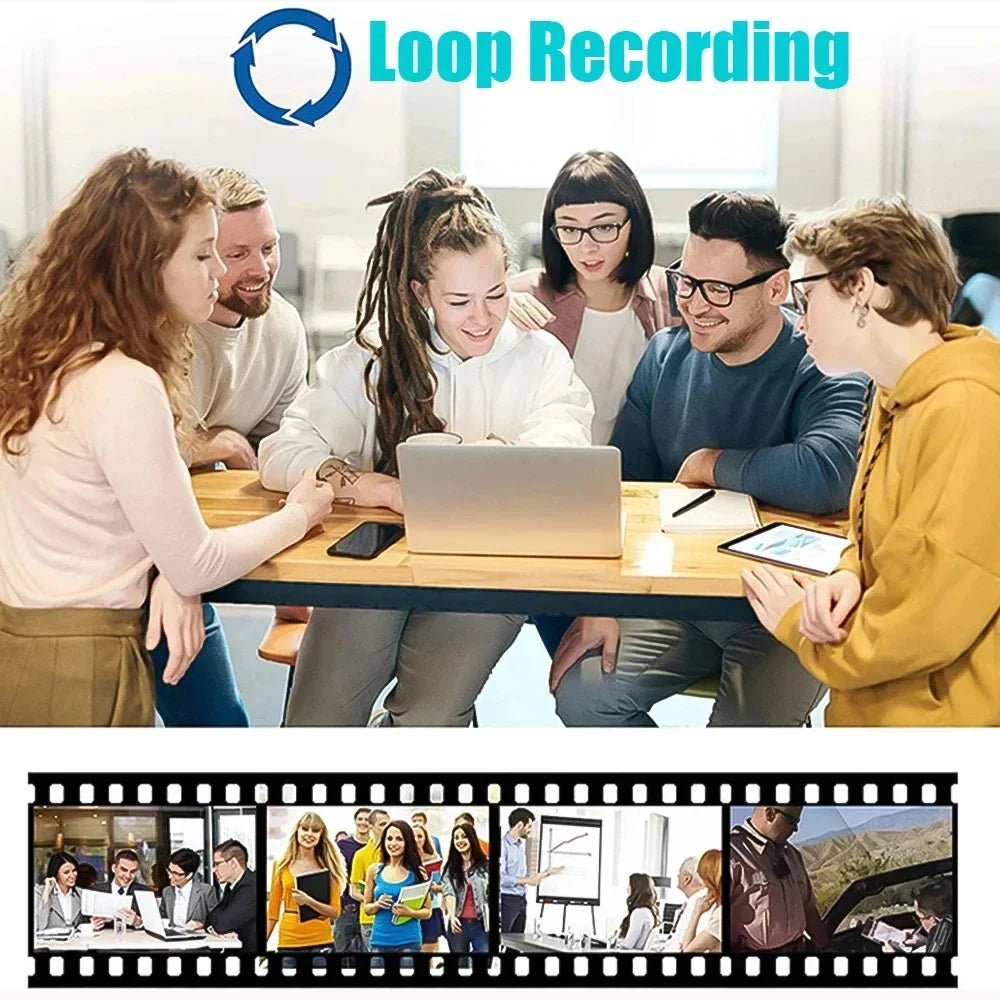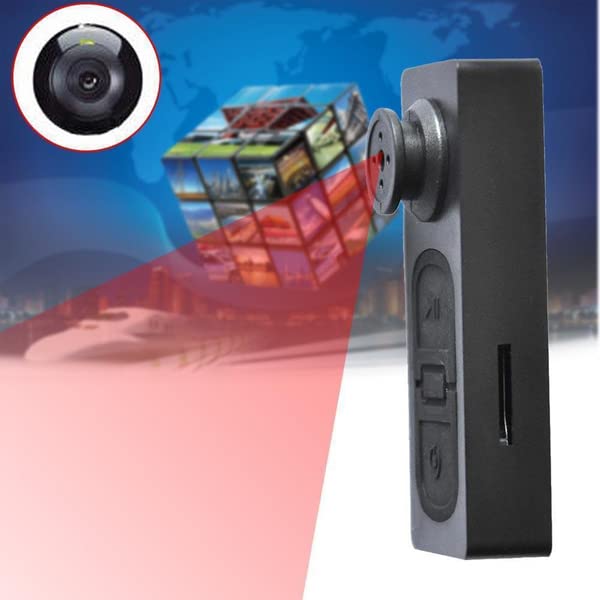1
/
of
19
Your Luckk
Mini Camera 3 In 1 Take Photos Voice Video Recorder
Mini Camera 3 In 1 Take Photos Voice Video Recorder
Regular price
$34.00 USD
Regular price
$68.00 USD
Sale price
$34.00 USD
Unit price
/
per
Shipping calculated at checkout.
Couldn't load pickup availability
SPECIFICATIONS
High Definition Support: 1080P (Full-HD)
Type: Mini
Package: Yes
Sensor Technology: CMOS
Certification: CE
Certification: FCC
Angle: 90
Battery Time: 60 Minutes
1080p Mini Camera Digital Cameras HD Video Recorder Smart Home Security Protection Surveillance Camcorder
Features :
1. Take a photo: When the camera is in standby mode, press the operation button once, the red light will flash once, take a picture and save it. After taking a picture, the red light will stay on and return to the standby mode.
2. Video recording: When the camera is in the standby state, press and hold the power button for 2 seconds, the red light will flash, and start recording, press the operation button again and the red light will be on, the video file will be saved and return to the standby state.
3. Charging: Connect the device to a computer or a power adapter to charge it. The red light flashes when charging, and the red light stays on when fully charged.
4. Removable disk: When the computer is turned off or in standby state, it can be connected to the computer. At this time, the computer will pop up the removable disk, and the recording file storage directory is /-REC/100MEDA. When the camera exchanges data with the computer, the blue light will flash quickly. When uninstalling the camera, please click the removable device management icon in the lower right corner to uninstall the mobile storage device, and then disconnect the camera from the computer after the system confirms that the hardware can be pull out safely. It is not possible to connect to the computer in this state.
5. Time change: Confirm that the computer time is normal, connect the device to the computer, find the removable disk, and run the "time modification tool" in the opening disk to synchronize the device time with the computer time.
6. Computer network camera: In any mode of power on and off, connect the USB port of the computer to enter the computer network camera mode. In this mode, you can use the camera as a computer camera.
7. Exception handling:
1) Question: What is the problem with the camera turning off after the red light flashes 5 times?
Answer: Check whether the internal memory is full or the battery is in a low power state. If the internal memory is full, please delete or back up the internal memory files or replace the memory card.
2) Question: Not working?
Answer: Due to incorrect operation or unknown reasons, the device may not work normally, and the device needs to be reset.
Description:
Product Name: Mini Camera
Color: Black
Material: electronic components
Packing list:
1X Mini Camera
1X Charging Cable
Loop Recording

Share